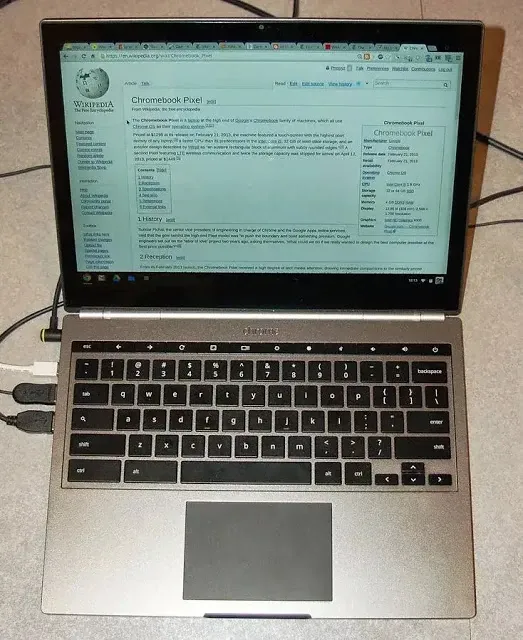 |
| What Does Chromebook Mean? |
Chromebooks in the education market have done remarkably well, and their appeal is increasing. When the very first Chromebooks hit the market, few folks knew exactly what to do with them or what their purpose was. However, only a few years later, Chromebooks exploded on the market, and now there are over 25 million Chrome OS users. Chromebooks run Google Chrome OS, let’s check out the best and more of what they can do.
A Chromebook Is Connected To The Internet With Most Applications In The Cloud
Do you have a Chromebook? The majority of programs on a Chromebook are hosted on the cloud. Yes, Chromebooks have performed admirably. Chromebooks, in my opinion, will continue to be useful. Before you go out and buy a Chromebook, here's what you should know.
Chromebooks run Google's Chrome OS
Chromebooks run Google's Chrome OS rather than Windows 10 or mac OS. These machines are primarily used when connected to the Internet with the majority of applications and documents in the cloud.
Chromebooks have a narrow price range
Chromebooks have a pretty narrow price range, and it's on the most affordable end of the spectrum. You can pick up the cheap and lightweight Acer Chromebook R11 with the following computer specifications: a 11.6 inch HD display, an Intel Celeron N3150 CPU and 2 GB of RAM for around $169. Other models are available for higher prices, including the $549 Samsung Chromebook Pro. This is a 12.3 inch stylus book with a 2400 x 1600 pixel display monitor screen, an Intel Core M3 processor and a 4 GB RAM display.
Top Chromebooks
The top Chromebooks will not only have the battery life of a Energizer rabbit, but they are also cheap. And this is because Chromebooks do not have to offer the latest processors. The best
Chromebooks are packaging the bare minimum hardware needed and nothing more.
You'll probably pay more for a Windows 10 notebook. The average selling price for a PC seems to be around $448 these days. There are more affordable options, but the PC laptop market has a much higher cap than the Chromebook market.
You can even spend up to $1,199 on a 12.3 inch pixel book, which will soon be even higher if the $1,649 Core i7 model is available. The $999 model is probably the best pixel book for most people, with 128 GB of storage and 8 GB of RAM and a Core i5 processor.
Here is a list of some top
Dell Chromebook and Google Chromebooks based on purpose:
- Great for business use – Google Pixelbook $999.00 Students can save 10%
- Great for school and educational use – Dell Chromebook 3189 $329
- Great overall multipurpose use – Asus Chromebook Flip C302CA $499.00
- Great pick for budget minded folks – Lenovo N or V Series Chromebook $159.00
Chromebooks run Chrome OS, the operating system of Google, so that they have a wide range of Google applications and often rely on a working Internet connection. Although you can log in as a guest to Chrome OS, we recommend that you log in to the system with a Google account to get the best experience.
Some folks might be wary of Chromebooks, because they are restricted by what their web browser does. If you want to play games or edit media, you may want to look somewhere else. However, if you use your computer for word processing, email and video streaming, the best Chromebooks will work for you.
Chromebook apps are improving every day, but these machines were originally optimized for Google apps such as Gmail, Google Calendar and Google Drive. This fundamental integration can be positive or negative, depending on how you use a computer. If you already use these apps, Chromebooks will be easy to set up.
Unfortunately, not all Chromebooks have popular software applications like Adobe Photoshop and the Microsoft Office suite. But Office's Android version rolls to those Chromebooks that have access to the Google Play Store. If you need Office, but your machine has no Android apps yet, you're restricted to the free cloud version of Office via the Chrome browser, Microsoft Office Online.
If you have a lot of Office files then you most likely will want to consider using the Office Android apps or Office Online. There are often formatting issues when importing third party documents into Google Drive. However the big plus is that Google allows you to save documents to Microsoft formats. This feature enables you to be able to share files with folks who do not have a Chromebook.
Chromebooks usually offer outstanding battery life. On average about 9 hours and 15 minutes of life while continuously surfing the Web over Wi-Fi.
At the top of the battery life list, you'll notice standouts like the 11:00 run time Acer Chromebook R 13. However it's noted Google's own Pixelbook offers a relatively short 7 hours and 43 minutes of run time which is considered disappointing.
The recommendation is you shoot for a minimum of 9 hours of juice, in which is the norm for most of the Chromebooks. There are some affordable Windows 10 notebooks, such as the Lenovo Miix 310 with a run time of 12:24. And the Dell Inspiron 11 3000 has a run time of 13:39. These brands offer and incredible battery life.
Do Chromebooks have touchscreens?
Acer is now offering its new Chromebook R13, which is the industry’s first convertible Chromebook with a 13-inch display.
Acer, Asus and others already have Chromebooks in 10 and 11 category that can double as tablets,
Many companies, including HP, do not see the need to have a Chromebook touchscreen. Chrome OS is not designed for touchscreens and can add up the cost of touchscreen drives. Still, this feature will become increasingly useful, especially when Android apps hit Chromebooks in the future.
The Chromebook R13 has a port USB- C, USB 3.0 and HDMI. It also supports Bluetooth 4.0 and has a webcam of 720p. It is available with 16 GB, 32 GB or 64 GB of storage, with 4 GB of RAM in all models.
These are pretty basic specs for a Chromebook, but the benefit of having a large screen that can double as a tablet could be enticing for many of users. Plus, its reported 12-hour battery life is a big plus.
The Chromebook R13 starting price is $ 400 and is available.
Many of us over estimate our need for powerful laptops, especially if we also have a Windows PC or a Mac PC at work as secondary machines. In my opinion, Chromebooks work entirely in 95% of the home scenarios.
Which is the best Chromebook?
1. Google Pixelbook
Shortly after the Chromebook Pixel was declared dead, Google relived it in a way that no one expected. Now, it's the Google Pixelbook and is completely different from its predecessor. This is because it can run Android apps natively on top of building on Chrome OS, unlike the Chromebook pixel. And when you add fantastic stylus and Google Assistant to the huge amount of storage space, it shouldn't surprise you when I say the Pixelbook is the best Chromebook 2018 has to offer.
2. Asus Chromebook Flip
The Asus Chromebook Flip was the Google laptop to get before the Google Pixelbook showed us exactly what the best Chromebooks can do. The Chromebook Flip changed everything by sporting an Intel Core processor and full HD display. All the features we assume were brought to life with this Chromebook. Simply put, if you want the key features offered by the Pixelbook, but you don't want to drop that much cash, the Asus Chromebook Flip is a great option.
3. Samsung Chromebook Pro
When Android apps started heading to the best Chromebooks, it was only a matter of time before Samsung took control of the two operating systems and created something really lovely. With a 12.3 " QHD touchscreen and a 360 degree hinge, the Samsung Chromebook Pro is renowned for its stylus design. The Style is the first of its kind to appear in a Chromebook. It not only shows most laptops in its own category, it's better than most Android devices. The only downside is the keyboard could use some improvement.
4. Acer Chromebook Spin 13
When Android apps started heading to the best Chromebooks, it wasn't until Samsung took control of the two operating systems and created something really nice. The Samsung Chromebook Pro is known for its stylus design with a 12.3 " QHD touchscreen and a 360 degree hinge. The Style appears in a Chromebook the first of its kind. Not only does it show most laptops, it's better than most Android devices.
5. Dell Chromebook 11
If all about versatility is Samsung Chromebook Pro, the Dell Chromebook 11 is about value. Strengthened by a 180 degree hinge, a robust design and a sealed keyboard and a trackpad, this Chromebook is a perfectly portable package. Not only suitable for school and work, the Dell Chromebook 11 also features a wide range of stereo speakers to listen to music or watch video.
What is the difference between a laptop and a Chromebook?
If your MacBook or Windows laptop is on its final legs, you may be tempted to substitute a Chromebook for it . However, whether you are attracted to the lower price or simplicity of use, it is worth making sure that it meets your needs before you give your money over.
No matter how you use a laptop, there are areas in which a Chromebook is different from a traditional laptop and areas in which it is not so different. Let's get a look.
Naturally, the main difference is the operating system. A Chromebook runs Google's Chrome OS, essentially its dressed Chrome browser to look like the Windows desktop. A search button similar to the Windows Start button is located in the lower left corner of the taskbar along with Gmail, Google Docs and YouTube shortcuts.
In the lower right corner, there is a status bar that provides fast access to Wi-Fi, Bluetooth, volume and settings. In a blissfully removed settings panel, you can select a wallpaper and a theme and adjust the touchpad, keyboard and display settings.
Since Chrome OS is little more than the Chrome browser, it is extremely more lightweight than Windows and MacOS. Better yet, it automatically updates itself, and the updates take much less time to install than Windows or Mac updates.
Easy maintenance is the most compelling reason to purchase a Chromebook. It just works effortlessly. It always comes to life instantly and never makes you sit down and start the routine again.
Google offers some familiar touches to make “Windows converts” comfortable with the operating system, but similarities stop when you open an app. Most Chromebook apps start up in Chrome as a new tab. A handful of files open in a separate window, Get Help and Chrome Remote Desktop.
Unlike Mac OS Sierra and Windows 10, Chrome OS only uses web apps and will not allow you to download apps.
Alternatives can be found in the Chrome Web Store including Microsoft's online versions themselves. Word, Excel, Outlook, Powerpoint, and others can be used. And Google Docs and Sheets native of Chrome can handle both Word and Excel files.
You do not need Internet access to run a Chromebook, even though you rely on web apps. You can offline edit Google Docs and watch films and shows on Google Play. You may not be able to download more than one film at a time, but a Chromebook can take you on a Wi-Fi flight.
In a process that began earlier this year, Google's Android and Chromebook divisions also teamed up to bring Android apps to Chromebooks. Not all Chromebooks have touchscreens, so you may need to use a keyboard and touchpad to control Android action instead of taping and swiping on a screen.
You won't have to pay for a Windows software license or the Apple logo, which makes a Chromebook cheaper than most Windows laptops and MacBook. Chromebooks start at less than $ 200 and with a few exceptions do not get much higher than $ 500. You can find a few Windows laptop entry levels in this price range, but they can not run Photoshop better than a Chromebook.
Chromebooks and budget Windows laptops can not be distinguished from each other externally. They typically feature plastic boxes and displays with low resolution. They are not sleek, MacBooks aluminum retina display. Again, even the cheapest MacBook costs a Chromebook approximately four times.
The Toshiba Chromebook 2 is one of the few models with a full HD display. Most Chromebooks feature 1,366x768 resolution displays. In addition to its relatively high resolution display, the Chromebook 2 avoids many laptop budget problems. The plastic chassis is not awful, the keyboard is not mushy and the touchpad is not mushy.
Chromebooks embrace the web and web storage. You'll get a speedy SSD but it won't offer a lot of room. A few Chromebook models feature 64GB SSDs but most have 16GB or 32GB SSDs. An entry-level Windows 10 laptop might have an SSD as small as 32GB, but others come with larger but slower 500GB hard drives.
To compensate for the lack of local storage, Google adds 100 GB of free Google Drive space to any Chromebook purchase for two years.
You just can't connect a Chromebook to a USB printer and print. Among the many things that you can't download and install on Chrome are printer drivers, so you have to use Google Cloud Print to route your print jobs over the web.
You'll need a cloud-ready printer that can connect directly to the web, or you can use a classic printer connected to a Windows computer or Mac.
To sum up, a Chromebook has a budget laptop look on Windows, it can't run all your favorite apps, it doesn't offer a lot of local storage and it can be a bit tricky if you own an older printer.
But don't write the Chromebook off . It runs a lean OS, so low end parts work well. A Toshiba Chromebook 2 feels snappy with its Intel Celeron and 4 GB RAM processor, and its battery lasts approximately 7 to 8 hours on a single charge in normal use, not bad at all.
Chromebook conclusion and parting thoughts
References
Chromebooks
Chrome OS
Google Chromebook
The Chromebook Pixel from Google Author Pmsyyz
Comments
Post a Comment