To connect two laptops together using a wireless connection and Windows by opening the Control Panel on the laptop you want to share files or folder on. Type "network" in the search bar and click on Network and Sharing Center. Go to Change Advance Sharing Settings and ensure network discovery and printer and file sharing is turned on and save the changes. Next navigate to the folder you want to share and right-click and select Give Access To, and select Specific people. Next, make sure both laptops are connected to your WiFi network and go to the second laptop go to Network and enter the computer name you wish to access. This name will be the name of the first laptop. Enter a user id and password of the first laptop when prompted. You should now see the shared folder. Congratulations you have now connected two laptops.
Finding The Right Laptop - Choosing a laptop does not have to be difficult. I recommend that you pay attention to three factors while selecting a laptop. I urge that you read my article called: Find The Right Laptop to help your find the best laptop for you.
How To Connect A Second Monitor To Laptop
Determine which type of cable you will need. Your laptop will have one of the following types of cable connections. HDMI, DisplayPort, mini-display Port or USB type-C. Take the cable and connect one end to your laptop and the other end to your monitor. If you monitor does not have the same type of connector you will need an adapter. The easiest cable to use is an HDMI cable due to most all laptops and monitors have an HDMI connector plus it also transmits sound as well as data. After you have connected your laptop and monitor go to Windows Start, Settings, System, Display and arrange you displays. Congratulations you have have connected a second monitor to your laptop.
How To Connect Two Laptops And A Second Monitor

Two way to transfer data between two laptops using wifi : transfer data two laptops using wifi hindi
References
Image by Samuel1983 from Pixabay
Image by Clker-Free-Vector-Images from Pixabay
Image by Mocho from Pixabay












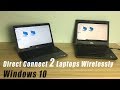



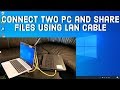













Comments
Post a Comment