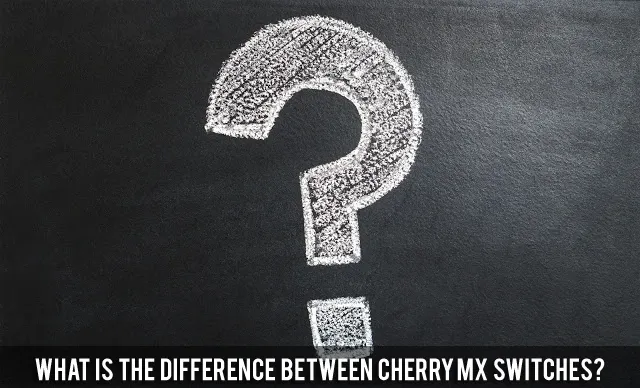 |
| What Is The Difference Between Cherry MX Switches? |
The difference between the Cherry MX Switches are their type (linear, tactile, and clicky), their color, force, actuation point (pre travel), and their total travel. Differences can also be between the normal and the low profile variety of Cherry MX Switches.
Cherry MX Switches are developed and manufactured in Germany and has been in the industry for decades. To many of us Cherry MX is the leading switch brand in the mechanical keyboard world. And their fine-tuned performance and reliability speak to this, too.
They have a lot of switches and so it's important to cover what type of switches they have and what they are best used for. But before we get into the switches, let's go over the details that makes up how a switch behaves.
What is Force?
The force of a mechanical switch can be noted as cN (cN stands for Centinewtons) or grams. This is universal for all switches. According to Meesh, Computer Product Analyst, "Alright, let's get technical. Switches are accessed by force, typically using the measurement of grams (g) and how they are all rated. However, force is usually and more accurately described by using the Centinewtons (cN). Let's make this easier to understand. About 1 gram of weight uses 1cN of downward force. This means if you see a switch has been labeled 45g, it uses a force of 45cN. That's why you see different switch providers describe their switches force by either cN or grams."
What is Actuation Point? What is Pre Travel?
For the majority of most switch types, the switch will 'actuate' before the key hits the bottom or 'bottoms out'. The actuation point is how far the switch is pressed before it registers as an input. It's the distance the key is pushed down on before the keyboard knows that there is a key press. Actuation Point and Pre Travel are used interchangeably.
What is Total Travel?
A switch's total travel distance is the distance between the key's normal resting position and when it is fully pressed down.
Linear Switches
Linear switches require an entire straight forward down movement to bottom out the key, hence the 'linear' name. Linear switches have no tactile bump in the middle of a press, creating a smooth and uniform feeling. The actuation force is not pronounced in any way, but it is still about ¾ of the way through the key travel. Linear switches are preferred by most enthusiasts and streamers. They prefer linear keys over tactile due to their lack of audible noise, are more accurate and create less finger exhaustion. So it makes it obvious why streamers enjoy the linear variety – less noise for your viewers to have to listen to. MX Reds and MX Speed silvers are typically the top sought after.
Kinds of Cherry MX Linear Switches
Cherry MX Red
Cherry MX Silent Red
Cherry MX Speed Silver
Cherry MX Black
Cherry MX Black Silent
Cherry MX Low Profile Red
Cherry MX Low Profile Speed (Silver)
Tactile Switches
If a switch is tactile, before the key bottoms out at the end of it's travel, it has a bump in response to a keypress at the point or near the point of which it registers (also called the actuation point). Tactile switches are great switches for those who want a mechanical keyboard, but also wants something that is on the more silent side. It's not unknown for professional gamers to use tactile switches, such as CS:GO player Dupreeh from Astralis (who likes browns to be specific). That tactile feedback notifies the player that they have hit that pre travel point and if they so choose, they can move to the next keypress interaction.
Kinds of Cherry MX Tactile Switches
Cherry MX Brown Switches
Cherry MX Clear Switches
Cherry MX Grey Switches
Clicky Switches
Clicky switches are tactile switches because they have notable bump, but they are their own type of switch because of their loud and unique sound. They also tend to require a little bit more of an actuation force and have a higher reset position. Because of this, performing swiftly and accurately may not be as easy with a blue switch. The blue switch is usually sought after as far as beginning gamers go.
Kinds of Cherry MX Clicky Switches
Cherry MX Blue Switches
Cherry MX Green Switches
What is a Low Profile Cherry MX Switch?
Low Profile keyboards have shorter switches and a more ergonomically and space saving design. These switches have a smaller actuation distance and shorter total travel lengths. Low Profile keyboards are as what their name intended, too. They are smaller in frame, whether height or length (or even both) and their keys are not as pronounced as those on a usual keyboard.
Essentially, the Low Profile switch was created to offer a different kind of a mechanical keyboard for a certain taste. Just like every switch out there that has it's own identity and each identity relates to our identity.
Kinds of Cherry MX Low Profile Switches
Cherry MX Low Profile Red
Cherry MX Low Profile Speed (Silver)
If you want to read more about Low Profile Switches, check out this other article here.
Now that we know what the aspects are behind what makes a switch a switch, we can go over the types of switches that Cherry MX offers. As you read through the switches, take note of the facts in the tables below for each one. Those are important when choosing a switch and when discerning what makes them special.
The Cherry MX Switches
Cherry MX Speed Silvers
This is it, the queen of queens gaming switch made by Cherry MX (and perhaps over other varieties of other switches as well). So why is it? A lot of games require quick movement, especially when you're running for your life. That quick response from your switch is imperative and your timing, too. Your switch can only perform when you ask it to. The Cherry MX Speed Silver is the switch that can provide you with the performance you request of your mechanical keyboard. I personally love my silver switches!
For writing, these switches may be a bit too fast. As I've been writing on my silvers, while they keep up with my fingers, they also let my fingers go too fast and I end up making more mistakes. Granted, I don't mind this. It's just something to keep in mind if you do both a lot of gaming and writing, but you still want the fastest switches.
|
Cherry MX Silver |
|
Operating Force |
45cN |
|
Pre Travel (Actuation Point) |
1.2mm |
|
Total Travel |
3.4mm |
|
Switch Type |
Linear |
|
Cherry MX Low Profile Speed |
|
Operating Force |
45cN |
|
Pre Travel (Actuation Point) |
1.0mm |
|
Total Travel |
3.2mm |
|
Switch Type |
Linear |
Cherry MX Reds
MX Reds are very common for gaming, if not the most common. Cherry MX Reds are the typical switch found in my family and my friends' mechanical keyboards. Of course, as new switches developed, our keyboards began to form with those changes. But one of those fall back, you can always count on, genuinely good switches are the Cherry MX Reds. They're a linear switch, which is one of the most popular kinds. And because they are linear switches, they tend to be on the quieter side, while also being consistent in their movement.
Because of the Cherry MX Reds lighter feel as a linear switch and their lower resistance makes them a top switch for gamers who need precision and swift movements. Or at least for those who prefer linear switch over tactile. Since it's a faster switch, there are variable reviews on the reds as far as a switch for typing. Some writers, like myself, like using the Cherry MX Reds. At the same time, because they are a swift switch, mistakes are commonly made.
|
Cherry MX Red |
|
Operating Force |
45cN |
|
Pre Travel (Actuation Point) |
2.0mm |
|
Total Travel |
4.0mm |
|
Switch Type |
Linear |
|
Cherry MX Silent Red |
|
Operating Force |
45cN |
|
Pre Travel (Actuation Point) |
1.9mm |
|
Total Travel |
3.7mm |
|
Switch Type |
Linear |
|
Cherry MX Low Profile Red |
|
Operating Force |
45cN |
|
Pre Travel (Actuation Point) |
1.2mm |
|
Total Travel |
3.2mm |
|
Switch Type |
Linear |
Cherry MX Browns
MX Browns are a versatile switch. From experience, they're a good
switch to play games with and write. The tactile bump is not as pronounced as the Blues, defined
more along the lines of 'soft'. They're silent for tactile
switches, especially with the addition of O-rings. That is one of the main reasons that MX Browns are the popular choice for a tactile switch. Cherry MX Reds and
Browns are very similar, the only real difference between them is the
feel when you push the key down. However, the Cherry MX Brown is
considered the middle-ground type of switch because it's a good
choice for both gaming and writing. If you would like a mixture
between a linear and tactile switch, this is the type of switch you should invest in.
|
Cherry MX Brown |
|
Operating Force |
55cN |
|
Pre Travel (Actuation Point) |
2mm |
|
Total Travel |
4mm |
|
Switch Type |
Tactile |
Cherry MX Blues
MX Blues are one of the most audible click-style switches. With click-style switches, it tends to require more of an actuation force, as you can see above. Because of this actuation force, performing swiftly may be not be as optimal like other switches will provide. This is also due to the higher reset positions they have need of.
If you prefer the tactile feel, Cherry MX Blues also provide the 'bump' response with each key press. I've come across gamer friends that actually preferred blues more than Cherry MX Reds or Silvers. They liked hearing their key click, as if it was confirming to them that they were ready for the next movement. And quite frankly, some just enjoy the way that they sound because it's another cue. Another benefit for the Cherry MX Blue Switch is the inability to painstakingly double tap your key.
|
Cherry MX Blue |
|
Operating Force |
60cN |
|
Pre Travel (Actuation Point) |
2.0mm |
|
Total Travel |
4.0mm |
|
Switch Type |
Tactile |
Cherry MX Green
MX Green switches are the loud and more 'clicky' of the Cherry MX Blue. They are stiffer and it's actuation force is more, creating a decent switch for gamers that don't like the light feel of the other Cherry MX Switches. However, the reviews are mixed when it comes to the MX Green switch. A lot of people believe that it's meant more for writing rather than gaming. Yet a lot of writers say that it can cause finger fatigue after typing for so long and they are better used for quick writing sprints. I think that the finger fatigue also depends on the kind of person who gets the switch. If you type on a regular basis, you most likely won't have any problems since the muscles in your fingers are already prepared for long distance writing. And because the green switches are not as popular on the boards we commercially see, there isn't as much information out there like there is for the typical red, blue and brown Cherry MXs nor found in boards. You typically have to find a brand that will allow you to choose the switch that you want.
|
Cherry MX Green |
|
Operating Force |
80cN |
|
Pre Travel (Actuation Point) |
2.0mm |
|
Total Travel |
4.0mm |
|
Switch Type |
Tactile + Clicky |
Cherry MX Clear
MX Clear switches are great for the in between. You want more
actuation force, but you don't want to go all the way up to 80cN. As
well, you want a quiet and tactile switch! This is a switch that is
the happy in between of Cherry MX Browns and Greys. The tactile bump
is more pronounced than the Brown and also higher resistance in order
to prevent you from bottoming out. If you are used to bottoming out quickly, the Cherry MX Clear may not be the right choice for you. These switches bottom out slower and will affect the speed of your typing if this is what you use them for. If a gamer is a heavy handed gamer and rests their fingers on the keys, actually pressing down a little bit before actuating, then these switches will allow you to do this.
|
Cherry MX Clear |
|
Operating Force |
65cN |
|
Pre Travel (Actuation Point) |
2.0mm |
|
Total Travel |
4.0mm |
|
Switch Type |
Tactile |
Cherry MX Greys
MX Greys are a variant of the Cherry MX Brown switches, but are considerably stiffer and heavier. One of the
most noted parts of the grey switches are the less audible feedback
and their firm feel. They are also noted for having an increased
actuation force in comparison to the Cherry MX Brown. Cherry MX Greys are the more silent sibling of the Cherry MX Greens. The same facts from the Greens essentially go with the Greys. The difficulty of pushing the key and switch down depend on your finger strength and how often you type.
|
Cherry MX Grey |
|
Operating Force |
80cN |
|
Pre Travel (Actuation Point) |
2.0mm |
|
Total Travel |
4.0mm |
|
Switch Type |
Tactile |
Cherry MX Blacks
Cherry MX Blacks are the lightest of the heavier Cherry MX Switches. They are some of the best switches for the long run – those long games where you stay up all night long fragging or raiding with your friends. (It's also great for long term writing, by the way.) It's got a strong and smooth spring that guides the bottoming out. Some people have even compared it to some of the older IBM (as an example) keyboards. In fact, the Cherry MX Black is one of the oldest, starting in 1984. If you like the Cherry MX Black but you want some that are on the quiet side, Cherry MX also provides them in a Silent variant.
|
Cherry MX Black |
|
Operating Force |
60cN |
|
Pre Travel (Actuation Point) |
2mm |
|
Total Travel |
4mm |
|
Switch Type |
Linear |
|
Cherry MX Silent Black |
|
Operating Force |
60cN |
|
Pre Travel (Actuation Point) |
1.9mm |
|
Total Travel |
3.7mm |
|
Switch Type |
Linear |
Now, the Cherry MX Blacks, Greys, Clears and Greens all have a higher force that is required for a keypress and that's important to keep in mind when shopping around for a switch. These switches are great for those who are a bit heavy handed when it comes to their mechanical keyboards - those who press harder and find that other switches are too light. These gamers and writers prefer a keyboard that gives them a little bit more resistance. This makes it easier to avoid writing mistakes and makes the user feel as if they aren't being to hard on their keys and switches.
Unfortunately some of these switches are not found universally on major mechanical keyboards. If you go to a store that gives you the option to choose your switches, you'll have a greater chance of getting one of these higher cN switches.
The Rundown
So as you can see, every Cherry MX Switch is unique, even when it comes to the Low Profile and Silent styles. Cherry MX created a switch that was meant for all of us, in a sense. All of our preferences can be addressed by the variety that Cherry MX gives us.
And because they are so popular, you can find them in just about any mechanical keyboard (not to mention in RGB LED too). A lot of big brand keyboards makers (and small ones too) only use Cherry MX switches. Some brands, such as Ducky or Varmilo, offer you the choice of Cherry MX switches for a keyboard. If you like one – say a Shine or the Koi – you can pick which Cherry MX switch you like to fit your preference and game/writing style. And of course, you can get the switches individually if you prefer to make your own mechanical keyboard from scratch.
Overall, there's a reason why Cherry MX is basically everywhere.
Their switches are reliable, well made form of ingenuity and will
always be a large contributor. And with their choices of tactile, linear, and clicky types, along with their resistances and actuation points, there are differences and similarities in all of their switches. Having more than just a couple of choices makes an impact!
Comments
Post a Comment