If you are looking for the best budget computer for photo editing, then you came to the right place. There is no shortage of great budget computers for photo editing. However, you have to be willing to pay the price. You have to look really hard to find budget computers that have the capability for photo editing due to the additional processing power and storage space you might need. Low-cost computer alternatives are available depending on the photo editing software you will be using. So let’s jump in and begin reviewing the best photo editing computers.
| Budget Photo Editing Computers | |
|---|---|
| Computer Model | Summary |
| Lenovo ThinkPad E15 | A great choice for photo editing |
| Asus VivoBook K571 | An obvious winner in for photo editing |
| HP Chromebook x360 | Photo editing computer running Google's ChromeOS |
| Microsoft Surface Book 2 15-Inch | One of the best cheap photo editing laptops |
| Acer Nitro 5 | A photo editing machine and more |
| Apple MacBook Pro | Stunning 16-inch Retina display for photo editing |
| HP Pavilion Gaming 15t | Stupendous photo editing computer |
| Acer Aspire TC-895 | Budget desktop that meets the requirements for image editing |
| Dell Inspiron 14 5400 | An exceptional amount of versatility and features for photo editing |
| Asus ZenBook 15 | Perfect photo editing machine for on-the-go |
| Lenovo Yoga | Great for high-resolution photos |
| Dell Inspiron G5 | Very good budget computer for photo editing |
| iBUYPOWER Element 9260 | High performance while editing photos |
| Apple iMac | A sleek looking AIO for photo editing |
| HP Envy 32 All-in-One PC | Photo editing at warp speed |
Computers For Photo Editing
Lenovo ThinkPad E15 - a great choice for photo editing
The ThinkBook 15 laptop is a great choice for photo editing because it is a thin, light 18.9 mm thick that weighs a very reasonable 1.7 kg. It's subtle and corporate looking external aesthetic makes it an ideal machine for home or work use and photo editing. Lenovo has graciously provided the ThinkBook 15 with a refreshing, well-stocked selection of connections that are extremely important in an era where physical connection ports are in short supply. There are 3 USB 3.1 Gen 1 in which includes 2 Type-A and a 1 Type-C. A super-fast Type-C USB 3.1 Gen 2 port, a hidden USB 2.0 port, plus a headphone/microphone, HDMI, and SD card reader are available.
Due in part to the power-efficient Intel Core i5-1035G1 quad-core processor, battery life is respectable up to 9 hours. The CPU will not set any speed records, but for some light Photoshop work, it will be enough. The 16 GB RAM, like the 1TB PCIe NVMe SSD, is also up to the job and definitely not on the skimpy side. What I love most is the full HD 1920x1080 screen that is much more than just adequate. Plus, as a bonus, it is IPS-based. So you can be assured of great viewing angles and top color and contrast. I must say this is a rarity in the laptop world and at this price. It starts up quickly and runs all programs very well. It is a fantastic laptop for photo editing.
Asus VivoBook K571 - an obvious winner in for photo editing
At first glance, with its premium design, small weight, and clear color display, the Asus VivoBook S510 looks like an obvious winner in for photo editing. With multiple drives, it is a mid-range laptop. VivoBook features an Intel Core i7, 40GB RAM, 1TB NVMe SSD. Startup speeds are blistering fast thanks to the Core i7 and the NVMe SSD. In addition to all that capability, a second disk can be installed. The body actually has the space for it.
Unfortunately, there are a few annoying problems with this appealing laptop. To start with, it has a short battery life and a not-so-comfortable touchpad. However, if you need the best budget laptop for compact-size photo editing, look no further. I love the IPS-level panel and the smooth 120Hz refresh rate. I might be tempted to play a few games on this computer in addition to my normal photo editing. But the low screen brightness is the big downside for me. I just can't get passed it. However, for some might not be a problem, and for the price, you get a whole lot of value and processing power to do even the most demanding photo editing.
HP Chromebook x360 - photo editing computer running Google's ChromeOS
Instead of running Windows or Mac OS, this photo editing computer is running Google's ChromeOS operating system. And yes, it is a budget laptop. Shall I say a very budget-minded laptop, especially for a photo-editing computer? It is designed to be super simple to use. And that is what I like best about it. And, just like an Android phone or tablet, it runs apps from Google's Play Store. The biggest downside is you will not be able to use Windows software, particularly Adobe Photoshop. But do not panic just yet because there are alternatives such as Lightroom Mobile and Google's own Snapseed you might be interested in using instead.
In my opinion, this is one of the best Chromebooks that you can buy right now, due to its low price as compared to a laptop. The feature I love the best is its 14-inch Full HD 1080p screen. However, make sure you are aware there are other smaller screen versions of the HP Chromebook 14. I do not recommend the smaller and cheaper screen versions due to the significant reduction in display quality is not worth the marginally lower price.
Of course, an image-editing powerhouse it will never be. But the budget price and the Core i3-8130u, 8GB of memory, and the 64GB eMMC Flash Memory all represent the minimum of what you can get away with for web browsing, viewing images, and viewing YouTube in high definition. And what I like most is you get all this in a computer weighing a mere 2.10 pounds with a power-efficient battery lasting up to 14 hours. If you can get away without having to run Windows-based software, this is a very capable photo editing computer.
Microsoft Surface Book 2 15-Inch - one of the best cheap photo editing laptops
The Surface Book is at the top of the range of products for Microsoft and one of the best cheap photo editing laptops. Besides, along with a pretty strong laptop, you get the convenience of a removable touchscreen tablet. This laptop works quite quickly and what I love is the fantastic build quality.
Keep in mind some models are available in a 3000x2000 13.5 inch screen. I can't recommend the smaller screen size for photo editing. It's just too small. But if you don't mind the tiny screen, you can save a few dollars and get the 13-inch screen. To connect all of your peripherals, I recommend buying an additional Surface docking station. If you need the best laptop for the money that will also give you the capabilities of a graphics tablet, then the Surface Book is a great model for photo editing. The biggest downside is the battery life is stated at 17 hours, but I found that to be overstated and not true to life. Still, it's not going to stop me from purchasing due to its exceptional build quality and 3240 x 2160 screen resolution for photo editing.
Acer Nitro 5 - a photo editing machine and more
The Acer Nitro 5 is a photo editing machine, a gaming laptop, and so much more. You will enjoy the super-fast responsiveness and the great Full HD (1920 x 1080) widescreen LED-backlit IPS display, with NVIDIA GeForce GTX 1650 Graphics with 4 GB of dedicated GDDR5 VRAM. Wow!
The Nitro 5 laptop model line-up from Acer is all about providing maximum performance with a minimal outlay of cash. The focus is shamelessly on gaming, so the outside is chunky and utilitarian. It has a glowing backlit keyboard of dubious aesthetic appeal. As you can plainly see, I am not a big fan of the clunky looking keyboard, sorry. But if you can see past the superficial extra chunkiness, the Nitro 5 has so much to offer us, photo editors.
There are several Nitro 5 variants out there so, make sure you get the Full HD (1920 x 1080) 15.6-inch IPS display. Do not get sucked into other dazzling specifications and end up with a lesser and inferior display.
I have painstakingly selected the Nitro 5 and, by doing so, have spared you from sorting out all the other minutia. So you get the Intel 9th gen Quad-Core i5-9300H processor (2.4 GHz base frequency, Up to 4.1GHz, 4 Cores, 8 Threads, 8GB Cache). But wait, that is not all. You also get 16GB DDR4 Memory, 256GB NVme Solid State Drive (SSD) Plus 1TB Hard Disc Drive(HDD) for plenty of file storage and photo editing capability, all for a minimal outlay of cash. Now factor in the dedicated graphics card you were not expecting, and you will be so happy you will gladly offer me a big tip for finding such a capable photo editing computer for you.
Apple MacBook Pro - stunning 16-inch Retina display for photo editing
Apple is equipping the MacBook Pro 16 with Intel's 2.6GHz Core i7 processor. Its special feature is a stunning 16-inch Retina display with True Tone technology and AMD Radeon Pro 5300M Graphics with GDDR6 memory.
What I like the most is the new MacBook Pro features the largest Retina display ever in a Mac notebook. It produces 500 nits of brightness for spectacular highlights and bright whites while delivering deep blacks thanks to the precise photoalignment of liquid crystal molecules. And the P3 wide color gamut enables brilliant, true-to-life images and video. So no matter where you are, you will see your work in the best possible light.
The MacBook Pro 16 is the best laptop for design and photography, plus it can handle many workloads simultaneously. And I bet as you were reading this, you thought I was going to leave out Apple, right!
There's no problem performing everyday tasks, such as web browsing, emailing, photo editing, etc. But for your creative folks, the MacBook Pro's performance makes it an ideal choice. The biggest downside to me is the Thunderbolt ports. If you want more, you will need to purchase adapters. I am recommending the MacBook Pro 16 for the drop-dead good looking display. However, if you want to save a few dollars or pounds, you can spring for the MacBook Pro 13. You will have to be happy doing all your photo editing on a diminutive display.
HP Pavilion Gaming 15t - stupendous photo editing computer
The HP Pavilion Gaming 15t is another gaming laptop for photographers, which is also stupendous. Even if you are not a video gamer, don't ignore the laptop gaming industry. Gamers are just like us and want ultra-fast performance and a display of very high quality. This is exactly what we also value as photographers.
The HP Pavilion Gaming 15t sports an impressively fast Intel Core i7-10750H Six-Core Processor (12MB Cache, 2.6GHz-5.0GHz) and a more than healthy 32GB of RAM. Yep, you read it correctly, 32GB of RAM. Not a measly 8 GB! Also, this laptop comes with a fast 512GB NVMe Solid State Drive + 1TB 5400rpm Hard Disk Drive to boot. No need to think about adding a higher capacity external drive in the future. I have you covered with this model.
The screen specs are well provisioned for by the 15.6" Diagonal 4K IPS Anti-glare micro-edge WLED-backlit (3840 x 2160) high-quality screen that will show your photos in all their splendor. But wait, there is more. The HP also comes with NVIDIA GeForce RTX 2060 Max-Q 6GB GDDR6 graphics card. Now you can blaze through all your photo editing like nobody's business. Photo rendering is now almost instant. Factor in all the features for the price and, you have a remarkable photo editing computer at your fingertips.
Acer Aspire TC-895 - budget desktop that meets the requirements for image editing
The Acer Aspire TC-895 is a budget desktop that meets the requirements for image editing. It has the Intel 10th Generation Intel Core i5-10400 6-Core Processor and 12GB of 2666MHz DDR4 Memory/RAM, as well as a 512GB NVMe M.2 SSD. All of these features make it a powerful, performance-oriented budget computer to be used for photo editing, all for a remarkable price. Now comes the downside. There is no monitor and no graphics card. But in my opinion, it makes it a great product for beginning photo retouchers and editors due to the price. And if you have an extra monitor lying around, you can put it to good use and save even more. A video card can be added. However, you are going to be limited by the 300-watt power supply. The best option is to look for a graphic card that does not require an external power source. You also get Windows 10 Home, a USB keyboard, and a mouse. Not a bad deal for an entry-level photo-editing computer on a very lean and mean budget. After all, you are getting great bones, a Core i5 processor, and 12GB of RAM. Photo editing has never been so cheap!
Dell Inspiron 14 5400 - an exceptional amount of versatility and features for photo editing
It's a smaller 14-inch laptop for photo editing, but versatility is a big thing and, this one has a lot. So don't take me out to the shed and treat me like a whipping boy just yet. So, you want a laptop and a tablet all in one? For a very reasonable price, the Inspiron 14 5000 2-in-1 offers an exceptional amount of versatility and features. The 14-inch Full HD screen can flip back and around, creating a tablet PC, albeit a thick one. The screen is touch-sensitive. It comes with a pen. Yes, you read it correctly. This is a pen-enabled graphics tablet. You do not see this feature in the budget world of photo editing. Dell has also not forgotten about the quality of the display, as the panel uses IPS technology in which is great for photo quality.
Let's check under the hood and see what we got for power. Under the hood is a 10th Generation Intel Core i5-1035G1 Processor. Nice! Pair this with the 12GB, 8GB+4GB, DDR4, 3200MHz Memory, and a 256GB M.2 PCIe NVMe Solid State Drive, and you've got a very respectable all-round performance-based photo editor at your fingertips. The only downside here is the 14-inch screen size. As you know, I am not a big fan of anything smaller than a 15-inch screen for photo editing. And yes, you are right, the 14-inch screen is noticeably smaller than a typical 15.6-inch laptop and can make for a Photoshop workspace that is slightly problematic. But this compromise may be worth it if you have a high priority for motility.
Asus ZenBook 15 - perfect photo editing machine for on-the-go
The Asus ZenBook 15.6-inch laptop has a minimalistic design with an aluminum body, a metal gray cover with ring trim, and polished edges on the sides, making it a perfect photo editing machine for on-the-go. The 15.6-inch screen has a 4K Ultra HD 4-way NanoEdge bezel Display at 3840 x 2160, which is more than enough for professional editors and retouchers. I love the ultra-sharp detail of the display. The screen can display up to 110 percent of the sRGB color gamut and has 289 units of brightness, which is plenty. The ZenBook's touchpad is very responsive and allows you to take advantage of multi-touch gestures easily, making it one of the best budget laptops for photo editing.
Now let's go under the hood and explore it's processing capabilities to see if it's up to our high photo editing requirements. Hey, don't worry, the Asus ZenBook does not disappoint with it's Intel Core i7-10510U and NVIDIA GeForce GTX1650 Max-Q discrete graphics. In addition, it's sporting fast storage and memory featuring 1TB PCIe NVMe SSD and 16GB RAM which I wholeheartedly approve for photo editing.
Lenovo Yoga – great for high-resolution photos
One of the first manufacturers to implement the screen flip feature was Lenovo. If you take high-resolution photos, then this is one of the best low-cost photo editing laptops on the market today. The Yoga features a 1.6 gigahertz Intel 10th Generation Core i5-10210U and 256GB SSD for photo storage. Not earth-shaking specifications but can get your photo editing job done. The Yoga features an Intel UHD Graphics 620 I Screen with a resolution of 1920 x 1080 (Full HD). All this hardware makes it easy for tons of RAW format images to be edited.
Now for the fun part. The 2-in-1 feature allows removing the keyboard and zoom in on the screen to improve picture editing efficiency, which is a nice touch for a laptop at this price. Also, much can be said about the benefit of having a 4K display when dealing with photos and videos, right? Yoga has an acceptable battery life of about 8-9 hours, depending on how hard you push it. And this should be enough.
What i like most about the Yoga is the backlit keyboard and typing experience. It's outstanding! As is the overall construction quality. The one thing Lenovo nailed is the look and feel of quality. Although the computer is plastic, however, it sure does not feel like it. For the price and the looks, you really can't go wrong for using it as a photo editing computer. The only downside to me is the lackluster 1.6 gigahertz CPU that makes it impossible to boast about to anyone. But it will certainly work as a solid photo editing computer and will not break the bank while doing it.
Dell Inspiron G5 – very good budget computer for photo editing
As you are probably well aware of Dell, right? Dell is a popular computer brand recognized for selling powerful computers at great prices. So when searching for the best budget computer for photo editing, several Dell computers will be on the hotlist. This fact is confirmed by the Dell Inspiron G5, which offers powerful computing capabilities for a photo editing laptop under $1200.
The G5 is more than capable of photo editing by its 15.6-inch FHD(1920x1080) 300nits WVA Anti-Glare LED-Backlit Display(non-touch), 60Hz refresh rate along with an NVIDIA GeForce GTX 1650 Ti 4GB GDDR6. You will be sure picture editing will be performed properly in terms of correcting color saturation and hue.
So I bet you are asking, can you boast about what's powering the G5 or is it just a bunch of hot air. Well, you are in luck because even though the price is great, so is the CPU. The G5 has a 10th Generation Intel Core i7-10750H. And along with a Core i7, you also get 16GB DDR4 SDRAM, which is a welcome feature. So now you feel free to go ahead and open more programs while you perform your photo editing. Another great feature at this price is the 512GB PCIe Solid State Drive making the G5 feel snappy and fast. Now for the downside. I am not too thrilled about the battery life. It seems when you start to stretch the Core i7 legs, by doing more, it eats up battery life pretty quickly. You can expect to get about 2 to 3 hours when performing CPU intensive activities. But as far as I am concerned, I am not really that worried about the battery life, so that is why I am recommending the G5 for photo editing. Most of the time, I am expecting to be using the G5 while plugged in. Now, if your requirements are different and you need more battery life, you will want to go with the HP Chromebook x360 that has an incredible battery life of up to 14 hours. The bottom line is for less than $1200, you get a very capable budget computer for photo editing.
iBUYPOWER Element 9260 - high performance while editing photos
Experience exceptionally high performance while editing photos while using this iBUYPOWER gaming desktop PC powered by Intel. The desktop tower is powered by Intel's 9th Generation i7-9700F. And included is NVIDIA's GTX 1660 Ti to take you where you want to go, whether you're looking for intense gaming, streaming, content creation, or photo editing. I like the 16 GB DDR4 RAM, which allows your PC to perform at fast optimum speeds with little constraints on how many programs you can run at once. So load up Photoshop with all your favorite photos and content. But wait, there is more! You also get a 240 GB SSD and a 1 TB HDD providing ample storage for all your photos.
Now for the fun part, the aesthetics. While you are editing your photos can take in the reflective mirror tempered glass panels. The tempered glass allows visibility into your computer system, showing off all its glory. You can boast about your RGB lighting effects. And if you feel you need an upgrade later on down the road, unscrew the side panel and start customizing. You can also boast about your 8 cores and 8 threads with a base frequency of 3.0GHz and a maximum turbo frequency of 4.7GHz provided by Intel's Core i7-9700F Coffee Lake processor. This processor will deliver the maximum performance at optimal speeds, whether you are gaming, streaming, consuming media, or photo editing like a mad dog.
The desktop comes with an RGB keyboard and mouse, but you will need to purchase a monitor. That is the biggest downside, no monitor, but with all the other extras you get, my feeling is this is an excellent purchase for the photo editor who wants a lot of computing power but is not interested in building his or her own computer. Now get one so you can boast to all your friends who are stuck with a Core i3 and no RGB lighting. You now can grandstand about what you edited the photo with!
Apple iMac - a sleek looking AIO for photo editing
OK, every time you are performing a photo editing task, I hear you whining about how the 15-inch display on your laptop is beginning to make you feel clumsy and incommodious. Sure, you could attach a second screen to your laptop and extend the screen, but who wants to deal with managing multiple monitors, right? But have you thought about a sleek looking AIO for photo editing? That's right, an AIO or all-in-one desktop. No need for a separate monitor, a radical option, right? It's not a desktop nor a laptop. It's an AIO! You can get an AIO computer with a 23-inch or larger display for about the same money that you would spend on a midrange-to-high-end laptop with a 17-inch screen. What a novel idea, right?
So, let us take a deeper dive into the world of an AIO and see what you get for your hard earned money, shall we? So for you Mac-Licious photo professionals, you get a stupendous 27-inch (diagonal) 5120-by-2880 Retina 5K display. Nice! But wait, it is not big and bulky but stunning 5-mm-thin design. It's so thin you do not need to bring it in from the rain, turn it sideways. And under the hood sits a 6-Core 8th-Generation Intel Core i5 Processor with a Radeon Pro 570x, 575x, or 580x Graphics processor.
Now here is the sad downside. If you are a photographer who shoots in the RAW, then you have a problem. Your photos are large and, rendering them on 8GB of RAM does not give you much room for growth or speed. You are going to need more memory. You will feel the need for speed and will want to upgrade. 8GB of RAM is the bare minimum for anything nowadays. Actually, it's below the minimum. The bare minimum is 16GB.
The bottom line is if you are looking for something stunning nice looking with high quality and you are not going to push the limits on photo editing, staying in the world of the neophytes, then you will be very happy. For the professional photo editor, either upgrade the RAM or look elsewhere.
HP Envy 32 All-in-One PC - photo editing at warp speed
OK, hang on, we are fast approaching the speed limit and also the dollar limit of what is considered a budget computer for photo editing. But hey, you are in the land of AIOs so, anything is possible, including high prices, right? So let's see if we can do photo editing at warp speed with the HP Envy 32 AIO. What is under the hood? Will it handle large RAW photo files? Now keep in mind, I am very impatient when it comes to loading times but, I must say the Super-fast processor: 9th generation Intel(R) Core(TM) i7-9700 processor, 8-core, 3 GHz does not disappoint me. When I perform photo editing, which is very important to me is to render accurate and crisp colors. And the Envy is actually quite envious in this area because of it's integrated 4K UHD monitor: 31.5" diagonal wide-color-gamut with HDR-600, 6000:1 contrast ratio, 600 nits peak brightness, anti-reflective coating, DCI-P3 at 98%, and 10-bit color channel. Dang, I thought I was looking at an iMac for a second there. If I am shelling out some money, I am going to expect a little more, and with the HP Envy AIO, I get the advanced graphics NVIDIA(R) GeForce(R) RTX(TM) 2060 graphics, with NVIDIA(R) Turing(TM) architecture. Now it's not the top of the line GeForce and does not have 3rd generation tensor cores but, it does accelerate the AIO PC for faster ray tracing and stunning visuals. The AI-assist speeds up tedious tasks and high-resolution video editing in real-time, which is nice.
But as you well know, all that power under the hood means nothing if the weakest link in your system is an old and slow mechanical hard drive, right? So does the HP Envy disappoint? Not at all. The Envy again lives up to its name by sporting a solid-state drive and memory with 1 TB Intel(R) solid-state drive; 32 GB DDR4-2666 SDRAM; 32 GB Intel(R) Optane(TM) memory. And as you know, Intel Optane memory delivers near SSD performance without sacrificing the storage of your traditional hard drive.
The bottom line is the HP Envy is a near-perfect photo editing computer with an Intel(R) processor, 32 GB of RAM, Intel(R) Optane(TM) memory, and a 31.5" monitor that delivers impressive performance for intensive content creation and serious multi-tasking. But, and this is a big one, it has one fatal flaw. Oh yes, the HP Envy is not perfect. I've hiped it up really good and now for the letdown. All you computer builders have probably already figured it out by now. All AIOs have very little room inside for cooling. So when packing all that power in a tiny space, you are naturally going to have a battle with the heat. And the HP Envy AIO is no exception. So my suggestion is if you buy this photo editing powerhouse, make sure you place it in a well ventilated cool area. You may even want to put an external fan on it.
Conclusion and parting thoughts on photo editing computers
About now, you are asking, what are my choices for a budget photo editing computer? And as you can tell by all the wonderful photo editing computers I just covered, the answer is not an easy one. It's really going to depend on your preferences and budget. So if you want portability, then naturally, this will narrow down your choices to laptops. And if your budget is really constrained, then the HP Chromebook is going to be your best bet. But you have a lot of sacrifices to make because it does not run Windows programs like a laptop. If you are a Mac person, it is going to be really hard to beat the MacBook Pro. It comes in different sizes, but for photo editing, I would spring for the MacBook Pro 16. The 16-inch Retina display is simply marvelous. And you have enough real estate for photo editing.
For those of you are inspired by design and sleek looks and are not a Mac person, the HP Envy AIO is going to be a great choice. Just make sure you understand the Achilles heel for AIOs before your purchase. You don't want your AIO to overheat while performing demanding edits. If you do not need a laptop, I fee the best bang of the buck is the iBUYPOWER Element 9260. It gives you a heck of a lot of processing capacity at a reasonable price plus gives you what the others can't in the way of being able to make upgrades as your needs increase. I feel with proper care and maintenance, keeping it clean, it can last many years. Much longer than a laptop, for example. You have to remember laptops have about a 3 to 5-year lifespan. A desktop can last twice as long and, you have the option of upgrading in which laptops don't. If your needs change and you need more than the 250 GB SSD, you can upgrade, or you can swap out the 1 TB HDD for a 1 TB SSD at a later date. The biggest downside to taking this approach is you still need to fork over money for a monitor.
For laptops, all are really good and, it just comes down to your budget and manufacturer's preference. I feel they are all about equal. One word of caution is when shopping for a laptop, make sure you do not get suckered into purchasing a low-resolution screen or only 8 GB of memory. There are hundreds of laptops with low resolutions screens and only 8 GB of memory. In my opinion, they are worthless for photo editing.
Well, I hope this article was beneficial to you as I ran through the gauntlet of budget computers for photo editing and provided my expertise and commentary. Now it's your turn. Please make a comment below I would love to hear your thoughts on budget computers you are using for photo editing.
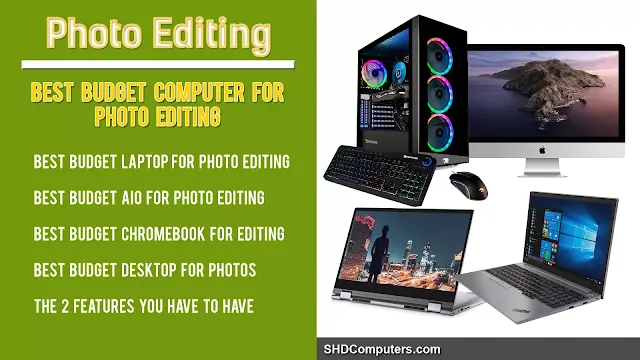


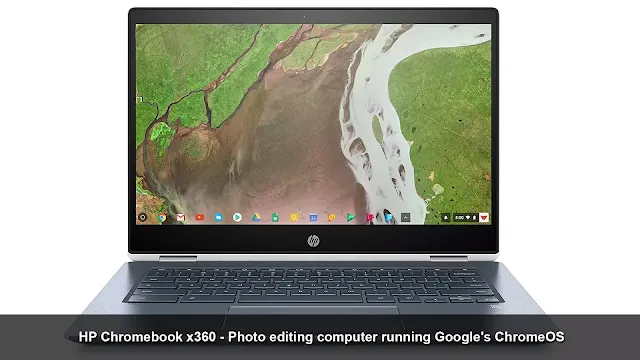







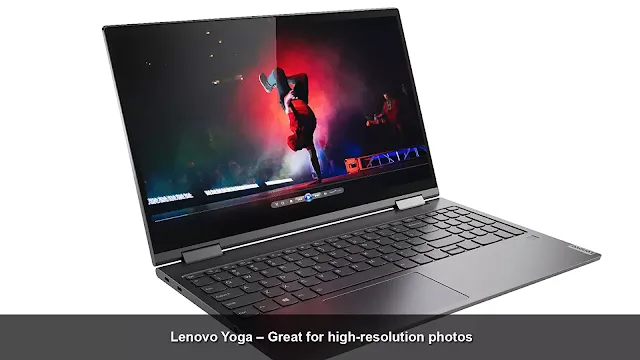





Comments
Post a Comment