If you find yourself without a keycap puller, whether you don't have one or you misplaced yours
When you don't have a tool to take off your keycap, the easiest and safest way to your keycaps off a mechanical keyboard is to use a paperclip. Essentially you want create a square bottomed “U”. Unfold the paperclip using pliers. Using one of your keycaps on your keyboard as an example, bend the the base of the “U”. Take your pliers and bend the paperclip up, using the measurements you took earlier of the keycap as the base. You want to be able to slip the paperclip in and fit around the key. You can widen the sides of the paperclip as well to have it fit if the bottom of the “U” is too small.
It's not easy, I will admit. Not having a keycap puller is a pain! How do you get them off? What if there is an emergency and you have to take your keycaps off in order to save your switches? The keycap puller is gone! It's missing! Or you never had one... What now?
You
improvise, but you do it carefully. This is not the legit way of
taking off your keycap and the last thing you want to do is harm the
switch that is underneath it. If the keycap breaks, well you can get
another one. If you damage your switch, that will require a much
bigger task... replacing it, which requires experience doing. Maybe a new keyboard.
Steps to pull of your keycaps
Find a paperclip
Bend the paperclip into the shape of a flat bottom-based “U”
Slip the paperclip under the key and gently pull
Yes, I know, these steps seem rather generic but let's get into more detail.
Find a paperclip
Believe it or not, choosing a paperclip does matter. Take into consideration the space in between your keys. For Varmilos, they tend to be tighter together than say Corsair, Ducky or Roccat. Not any key puller will work. The keycap puller with the shaped “O” and little feet don't fit in between the Varmilos keycaps. A thin metal puller will need to be used instead.
Take a look at the space in between your keys before you pick a paperclip. Go ahead and insert the paperclip in between the keys to ensure that it fits. If you have one of those jumbo ones, it may not. At the same time, you don't want a paperclip that is so small and short you can't grip it.
Bend the paperclip
In order to get the paperclip to go around your keycap, we want to mimic what the steel keycap puller does and looks like. This requires a rough measurement of the keycap in order to bend the base of the “U”, the part of the paperclip that is going to go below the keycap. According to Meesh, Computer Product Analyst, "If it isn't wide enough, that's okay! As long as it fits under the key, you can widen the flexible paperclip to fit around the keycap." You do want to be as close as it can be considering you have other keycaps around that one, right? If it's too large it won't fit in between.
The best way to bend the paperclip is with some pliers. I used to bend wire for jewelry, so for me it was very easy I chose to use my multi-tool set of pliers instead of my jewelry pliers, since it's most likely the common tool around the house that can be used. If the paperclip is too flimsy, meaning you can bend it with your fingers easily, it won't be strong enough to pull the keycap off. It will just bend with the pressure around the keycap and distort the shape.
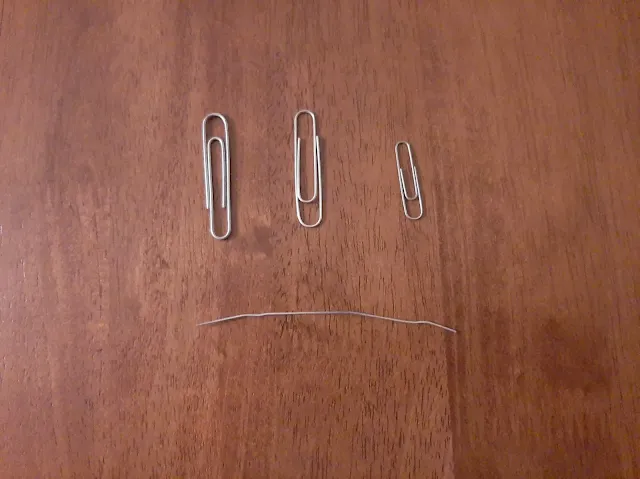
Slip the paperclip under the key and gently pull
This probably doesn't need a headliner – it's pretty obvious that this is a necessary step. But I still think it's important to cover because not ever keycap is created equal. If you're a senior when it comes to pulling the keycaps, then you may not need to read this! Go ahead and give it a go. Pull that keycap off! If you're still becoming acquainted with your mechanical keyboard, then stick around.
When it comes to the larger keys, with an ordinary keycap puller, you want to do one side at a time. The space bar is an example, as well as the shift keys, enter keys, back space and caps lock. Some are capable of being pulled off in one pull, such as the tab keys, control and alt.
Using a paperclip will require the same amount of force, if not a tad more. But using both of your hands will most likely be necessary – it is for me. Though instead of spreading my fingers out and holding down on the top and bottom part of the keyboard to avoid pressing down on my keys, I am incapable of doing this when using a paperclip. This may be your problem, too.
Both of your hands may be required to pull on the keycap. Whatever hand you are dominant in should be the one resting on the keyboard. Do not smash down on your keyboard while you are balancing the pull of the keycap. By not having a tool and having to use an alternate way of getting the keycap off, the switch is in a tender position. The last thing you want to do is hurt the switch that you are pulling the keycap off, or the others around it that you are using as pressure points.
Other Options
Using a paperclip is not the only way that you can pull your keycaps off. Though I do believe it is the safest way - mimicking a keycap puller the closest - people have utilized many different house hold and personal items to remove keycaps. Sometimes it's possible to pull them off with your fingers or at least those isolated.
A flat head screwdriver puts the switch in a dangerous position. The switch shouldn't be forced in an unnatural way, so choosing the tool is important. On the other hand a thick credit card is an 'okay' way to pop the keycaps off. This requires a delicate hand and position of the card. Use the corner of the card. Personally I wasn't able to get the keycaps off as cleanly as I would have liked that way. Some keys came off fine, while others I had problems finding the right side to put the card under.
If
there are other ways that have been discovered, I'd like to know
about them. Household tools from your dad's toolbox, things you can
fashion, etc. Something that will safely pull those keys off in an
emergency.
This article is for my dear and beloved best friends, Sally and Sean. May liquids, especially soup, never find it's way to your keyboard again. 💚
These images are copyright of SHD Computers.



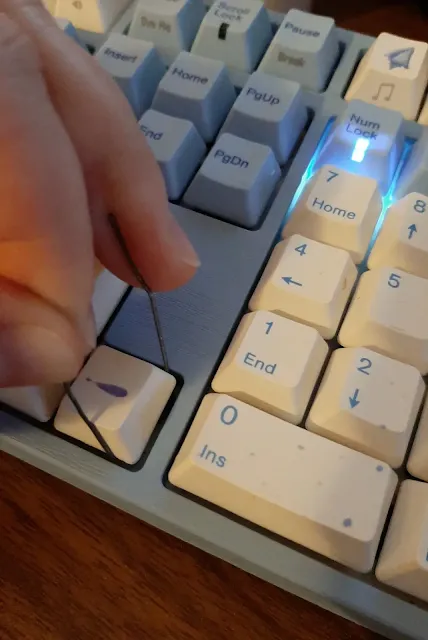
Comments
Post a Comment