PC motherboards are machine backbones. They form a crucial part of computer hardware that interacts and links all device components such as the CPU, expansion, and memory card. A motherboard guarantees that all of the different hardware works together to make the computer run properly. Motherboards perform various operations, depending on the device functions. In this article, I am primarily talking about the lifespan of personal computing motherboards and not a server or commercial computers. However, the same basic principles apply to them as well.
Motherboards last between 5 and 10 years. Motherboard lifespan and reliability is directly related to temperature. Standard motherboards use electrolytic capacitors to filter direct current to the motherboard. Capacitors age at a temperature-dependent rate. Mid-range to High-end motherboards use solid capacitors in which have a six times higher life expectancy. Many manufactures produce sub-standard capacitors in which can result in a reduced life span. In combination with inadequate cooling and higher temperatures around the CPU makes a bad situation even worse.
| Lifespan of a Typical Motherboard | |||
|---|---|---|---|
| Motherboard Type | Capacitor Type | Operating Temperature Celsius | Expected Lifespan Operational Hours |
| Standard | Electrolytic | 105 | 2000 |
| Mid-Range | Solid-State | 105 | 12000 |
| High-Range | Solid-State | 105 | 12000 |
| Standard | Electrolytic | 65 | 35000 |
| Mid-Range | Solid-State | 65 | 72000 |
| High-Range | Solid-State | 65 | 72000 |
Motherboards are generally air-cooled and contain heat sinks mounted on the larger chips on the board. The heat sinks are an attempt to bring down operating temperatures on internal components. Insufficient cooling and or improper cooling can lead to computer failures and or damage to internal computer components. This condition will lead to a computer crash.
| Long Lasting Motherboards | ||
|---|---|---|
| Model | Description | Price |
| ASUS ROG Maximus XII Extreme | One of the best motherboards in the market, and you won’t be having any problem with this motherboard as far as performance is concerned. The downside is the cost. It might be more than anyone would want to pay. | $743 |
| MSI MEG Z490 Godlike | A great alternative to the ASUS ROG MAXIMUS XII EXTREME motherboard and comes with plenty of power but comes at a hefty price. | $709 |
| Gigabyte Z490 Aorus Xtreme Waterforce | On the motherboard, there are a total of eight 4-pin fan headers and eight temperature sensors. The setup allows eight hybrid fan connectors, resulting in a maximum of 16 fan headers. | $800 |
| ASUS ROG Rampage VI Extreme | It's is one of the most impressive motherboards of all time. The motherboard is capable of overclocking the processors to the limit, featuring the latest 10th generation Intel HEDT processors. | $650 |
| EVGA X299 Dark | It broke 12 world records, need I say more! | $360 |
| ASUS ROG Crosshair VIII Formula | It's a motherboard that provides the best experience in terms of overclocking and high-end features. I like the optional liquid cooling for VRM. | $585 |
| ASRock X570 Taichi | It's a high-end X570-based motherboard that provides high performance while keeping costs in check. | $224 |
| Gigabyte X570 Aorus Xtreme | A motherboard with great looks, features and performance. | $1210 |
| ASUS ROG Zenith II Extreme Alpha | It's one of a kind motherboard and priced as such, being much higher in price than most. | $830 |
| MSI Creator TRX40 | Similar to the ASUS ROG Zenith II Extreme Alpha motherboard and is based on the TRX40 chipset. | $390 |
| *Prices subject to change and are current as of this posting | ||
Early motherboard and CPU cooling configurations
In early configurations, a single fan mounted on the power supply was sufficient to cool most computers. But as technology doubled, every 2 years (Moore’s Law), a single fan was no longer sufficient. Rising motherboard clock speeds and increased power consumption in recent years has called for more robust cooling. Fans mounted on CPU heat sinks and even additional computer fans with integrated temperature sensors are now required. Integrated temperature sensors detect motherboard and CPU temperatures and use controllable fans which are connected to the BIOS (Basic Input and Output System) to regulate the fan speed.
In addition to using fans and internal sensors, many high-performance computers use water or liquid cooling systems to regulate operating temperatures. The use of fan mounted on heat sinks offers less complexity as opposed to liquid cooling systems. Liquid cooling designs require a pump, tubing, and or pipeline for liquid transport and often a radiator with fans to dissipate heat. Liquid cooling is not new and has been around for quite some time. For example, the Cray-2 computer in 1982 was liquid-cooled using a fluid called Fluorient. Flourient is sold by 3M and is a fluorocarbon-based fluid used to cool many electronic applications. It’s primarily used in situations where air alone is not sufficient to carry away enough heat.
An interesting side note, in the 1989 movie called “The Abyss” a liquid breathing system used oxygenated Fluorient to enable the diver to descend to great depths. There were movie scenes with actor Ed Harris, who was using the device. It is a cool movie you may want to check out sometime.
Advanced motherboard and CPU cooling
Back to water cooling. Water or liquid cooling in addition to adding complexity and costs also adds an element of risk if there is leakage from the water or liquid coolant. The leakage would then cause a short-circuit in electronic components. So, it goes to say using water cooling there is an inherent risk but the reward is having the ability to cool higher power CPUs effectively.
 |
| CoolerMaster Pro 280 CPU Cooler |
Many dedicated CPU overclockers use advanced cooling systems in which allows them to chill circulating coolant below ambient air temperature and thus providing superior cooling. Nowadays there are dozens of manufactures of liquid cooling systems, components, and kits with preinstalled solutions for high-performance computer systems. The computer I am writing this article on is using a CoolerMaster Master Liquid Pro 280. It’s a massive dual chamber pump design that specializes in separating incoming and outgoing liquid. This is key because the liquid is separated, warm from cold. This design improves heat dissipation. Also, the CoolerMaster 280 uses materials such as polyphenylene sulfide and glass fiber for durability to help prevent oxidation and corrosion. The pump itself uses a high-performance jet engine inspired impeller designs to generate a very powerful liquid current to minimize hot spots. And so far, I can say, first hand, it works. I have been using this set up for more than 2 years now with great success. The current version comes with RGB lighting, like all computer components nowadays, right? Unfortunately, mine does not have this feature. I see an upgrade in my future.
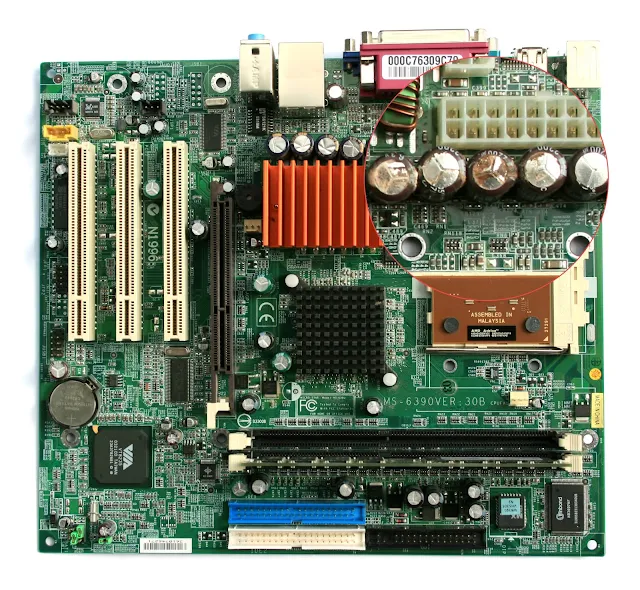 |
| MicroATX Motherboard with faulty capacitors |
Motherboard capacitors
The quality of capacitors used on a motherboard makes a dramatic difference in the lifespan of motherboards. Electrolytic capacitors have an age associated with how fast electrolytes evaporate. At higher temperatures, electrolytes evaporate faster. This leads to loss of capacitance and motherboard malfunctions due to voltage instabilities. So regulating temperature is key in preventing this situation.
So lets’ take a close look at a typical capacitor on a computer power supply. There are many capacitors in a computer with the main capacitor being the most important. It is the one due to the amount of power stored at any given time. Japanese capacitors, including those from Nippon Chemi-Con, are tested to the highest standard in the power supply industry, ensuring reliability and durability. It does not mean that Japanese capacitors are better. It means that Japanese capacitors have a reputation for excellent quality control. So for extreme operational conditions, it is more desirable to use Japanese capacitors. So one important thing to consider is to choose a motherboard in which components are not soursed primarily for cheapness.
 |
| Motherboard Electrolytic Capacitor Exploded |
A typical capacitor is rated at 2,000 hours at an operating temperature of 221 degrees Fahrenheit or 105 Celsius. And for every 18 degrees Fahrenheit or 10 degrees Celsius lower than 221 degrees a capacitor lifespan doubles. So this means at optimum temperature at 149 degrees Fahrenheit or 65 degrees Celsius a standard electrolytic capacitor has a lifespan of 3 to 4 years. The 3 to 4-year lifespan does not take into consideration manufactures who deliver sub-par capacitors.
Now on the other hand motherboards in the Mid-range to High-range, using solid-state capacitors have a longer expected lifespan. So at operating temperatures of 221 degrees Fahrenheit or 105 degrees Celsius, solid-state capacitors are rated up to 12,000 hours of operation as compared with a 2,000-hour lifespan for a standard capacitor. Now take that a step further and bring the temperature down to 149 degrees Fahrenheit or 65 degrees Celsius gains approximately 6 times higher lifespan or 72,000 hours. That is a little over 8 years of operational time.
Motherboard lifespan conclusion
A motherboard has direct influence over the functioning of all the computer components. This influence even stretches to compatibility as well. It is possible to upgrade a motherboard while maintaining compatibility with all the old components. The bottom line is most modern-day motherboards use 100% solid-state capacitors to ensure a long lifespan. A good Mid-range motherboard operating under normal temperatures will have no problems lasting 8 years or more. However, sub-par components and high operating temperatures can reduce life expectancy. One of the biggest enemies of a motherboard is static electricity. And up until this point, I have not mentioned static electricity. When handling a motherboard you mustn’t accidentally damage it. When two objects rub against each other they exchange electrons. Static electricity is a build-up of charged particles. It’s important to ground yourself before touching your motherboard. Also, keep the motherboard on the cardboard box it came it. The box works as a very good static dissipator. In my opinion, motherboards are more susceptible to being damaged by static electricity than anything else. And it’s not just limited to motherboards but other computer components as well as RAM, CPU, and GPUs.
| Long Lasting Motherboards Pros and Cons | ||||
|---|---|---|---|---|
| Model | Platform | Chipset | Pros | Cons |
| ASUS ROG Maximus XII Extreme | Intel | Z490 | No performance problems | Price |
| MSI MEG Z490 Godlike | Intel | Z490 | Diagnostics display | Price |
| Gigabyte Z490 Aorus Xtreme Waterforce | Intel | Z490 | Excellent cooling | Price |
| ASUS ROG Rampage VI Extreme | Intel | X299 | Powerful WiFi and Excellent RAM capacity | None |
| EVGA X299 Dark | Intel | X299 | Great audio with excelent price vs performance | None |
| ASUS ROG Crosshair VIII Formula | AMD | X570 | Liquid cooling VRM heatsink | None |
| ASRock X570 Taichi | AMD | X570 | Excellent value | LAN speeds |
| Gigabyte X570 Aorus Xtreme | AMD | X570 | Great audio | Price |
| ASUS ROG Zenith II Extreme Alpha | AMD | TRX40 | Lots of M.2 | None |
| MSI Creator TRX40 | AMD | TRX40 | Up to 7 M.2 devices | None |
I hope this article was of value. Please comment below how long your motherboard lasted. I would be interested to know the manufacturer and if it ran under extreme temperatures.
If you liked this article, then you should read my other article on this site called “Is it worth replacing a motherboard?” You might be surprised at the answer to the question.
References
EVGACoolerMaster
By I, Jonathan Zander, CC BY-SA 3.0
By Binarysequence - Own work, CC BY-SA 4.0
Photo by Pixabay from Pexels

Comments
Post a Comment