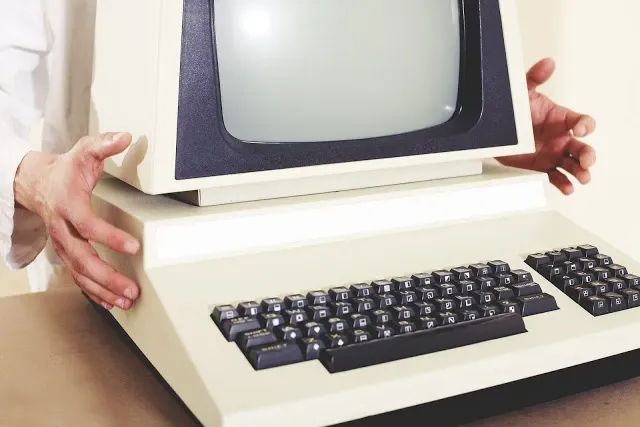 |
| An old computer |
A 7-year-old computer has value to the owner and is worth fixing if the replacement cost is no more than 20 percent of the cost of a replacement computer. If the computer is five years old or newer and requires a repair that is no more than 20 percent of the cost of a new computer, then fix it.
Know the replacement cost before you fix
| Solid State Replacement Drives | |||||
|---|---|---|---|---|---|
| Model | Description | Price | |||
| WD Blue SN550 (250GB) | Low cost and consistent. Reads/Writes: 2.400 MBps / 950 Mbps | $54.99 | |||
| Silicon Power P34A80 (1TB) | Great value over other drives in this class. Reads/Writes: 3,400 MBps / 3,000 Mbps | $117.99 | |||
| Adata XPG SX8200 Pro (1TB) | Best overall and it will not break the bank. Reads/Writes: 3,500 MBps / 3,000 Mbps | $119.99 | |||
| Samsung 970 EVO Plus (512GB) | Very stong write performance. Reads/Writes: 3,500 MBps / 3,200 Mbps | $166.90 | |||
| Samsung 970 PRO (1TB) | Possibly the best performing in the 1TB class. Reads/Writes: 3,500 MBps / 2,700 Mbps | $169.99 | |||
| Team Group T-Force Cardea Zero Z340 | Class leading endurance rating. Reads/Writes: 3,400 MBps / 3,000 Mbps | $191.99 | |||
| Patriot Viper VPR100 | Integrated heat shield. Reads/Writes: 3,300 MBps / 2,900 Mbps | $354.99 | |||
| Sabrent Rocket NVMe 4.0 (2TB) | Class leading endurance ratings, solid performer. Reads/Writes: 5,000 MBps / 4,400 MBps | $399.99 | |||
| Sabrent Rocket Q (8TB) | Higest capacity M.2 SSD available. Reads/Writes: 3,300 MBps / 2,900 Mbps | $1,499.99 | |||
| *Prices subject to change and are current as of this posting | |||||
There are always exceptions so start out by assessing what you currently have especially if you have a computer that is older than seven years old. If the old system you are considering fixing is a high end older computer with a nice high end CPU and motherboard then you should take the next step and look at fixing it. Weigh the cost of the repair. Even an older model computer with a high end CPU and motherboard is going to deliver awesome processing power and still can keep up with everyday demands.
| Best Budget Replacement Laptops | ||
|---|---|---|
| Model | Description | Price |
| Lenovo IdeaPad Duet Chromebook | Chromebook with detachable keyboard and 10 hours battery life. | $440.00 |
| Acer Aspire 5 | Windows based, AMD dual-core Ryzen, up to 6 hours battery life. | $500.00 |
| Samsung Chromebook 4 | Chromebook with 12.5 hours battery life, Google calss room ready. | |
| Lenovo IdeaPad 3 laptop | Windows based, Intel dual-core i3. | $480.00 |
| Acer Chromebook 315 | Chromebook with upo to 13 hour battery life. | $470.00 |
| HP 14 | Windows based, AMD dual-core Ryzen, Google class room ready. | $500.00 |
| Lenovo Chromebook C340 | Chormebook 2-n-1 360 flip, Intel Celeron, Alumimun sleek look. | $374.00 |
| Lenovo IdeaPad Flex 5 14 | 2-n-1 convertible with great value and perfrmance. | $600.00 |
| Microsoft Surface Go 2 | A solid work from home option. | $545.00 |
| *Prices subject to change and are current as of this posting | ||
So here is an example, let’s say you have a very good high end CPU and motherboard but you do not have enough RAM. Not enough RAM causes you computer to run very slow when you have many browser windows open at the same time. You browser is consuming the bulk of your RAM. A simple RAM upgrade would solve this problem. So the computer is worth fixing.
Another example, is when you have a high end CPU and motherboard but when you load programs, start up new processes you computer gets bogged down and you can see it loading on the screen. You have to wait before you can proceed. In this case most likely have a slow hard drive. Most likely an older SATA or SATA 2 drive. The solution would be to replace the old hard drive with a new SSD. Again, this is a simple fix that would be worth it. Your 7 year old computer would be worth fixing.
Another issue I see all the time is the computer gets hit with a very intense process that causes it to slow down during certain time of the day or night. This is mostly cause by anti-virus scan running during peak operating times. Let’s face it the last thing you want is an intense scan running when you are about to dive into some really important work of gaming, right? When you have 10 or more browser windows open, a spreadsheet open and several other document you are working on, a virus scan hitting you hard drive is not what you want. In this case the solution may be as simple as scheduling the anti-virus scan for an off hour. However, if you want to be able to do the scan and work at the same time then you are going to need a major upgrade and the computer will not be worth fixing. On the other hand if you can make a scheduling change and maybe upgrade RAM or the hard drive then yes, your 7 year old machine will be worth fixing.
Certain problems are worth fixing on a 7-year-old computer
As previously mentioned there are certain issues and or problems that are worth diagnosing and fixing especially, if you have a high end CPU and motherboard. Some issues are easier to diagnose and fix than others. Computing power has grown at an incredible pace over the last decade. However the software to take advantage of the processing power has not kept up. So what does this mean? And where am I going with this? It simply means the likely-hood of a simple fix is good if you have a high end CPU. And, all you need to get back up and running smoothly is a simple part exchange.
Let’s take a look at processing power of the last several years
| Computer processing power of the last several years | ||
|---|---|---|
| Old Systems | Roughly equivalent in processing power | Newer Systems |
| Apollo Computer 2MHz processor and 4K memory | Is equivalent to | Nintendo gaming system 1.8 MHz processor and 2K memory |
| Cray Super Computer | Is equivalent to | Apple iPhone |
| Samsung Galaxy S6 phone 2.1 GHz quad-core and 3GB memory | Is equivalent to | PlayStation 2 .3 GHz per core and 32MB memory |
| Tianhe Supercomputer 3.12 M core and 1.4 PB memory | Is equivalent to | PlayStation 4 with 1.6 GHz octa-core and 8 GB memory |
As you can see processing power of old systems (7 years old and older) are now in many of the newer systems but one thing that stands out is the size of the systems have decreased. What used to take up an entire large air conditioned raised floor computer room can now fit in the palm of your hand. For example the Samsung Galaxy S10 phone features the Exynos 9820 with a Neural Processing Unit (NPU). All this power fits conveniently in one hand.
So the bottom line is if your CPU is high end then you most likely have a high end motherboard as well. It takes a decent motherboard to run a high end CPU. Generally speaking a low end motherboard is not going to be able to run a high end CPU. CPUs and motherboards are usually purchase together and go hand-in-hand.
The following is a list of both high end Intel and AMD processors. I use processor and CPU interchangeably. So if your CPU is listed then I would seriously consider fixing your computer. Keep in mind this is not a be-all end-all comprehensive list of CPUs. But this will give you a good ball-park answer so you decide is you should continue your evaluation. The list is from highest processing power down to lowest.
- AMD Ryzen Threadripper 3990X
- AMD EPYC Series
- AMD Ryzen Series
- Intel Xeon Series E3-1225 and above
- Intel Core i9 Series
- Intel Core i7 Series 4800 and above
- Intel Core i5 Series 5675 and above
- AMD FX-8350 Eight Core
- AMD Opteron 6378
Oh, bye-the-way if you have a Intel Xeon Platinum 8280 please contact me immediately that’s a $10K CPU. I would like to know what you are doing. There are of course exceptions to what I have listed above and that mainly depends on the purpose of your computer. If your processing demands are lower than you could expand the list all the way down to include all Core i5 processors. Which brings me to the next topic of purpose.
What is the computer’s purpose can also tell you if a fixing an old computer is a good idea
Purpose has a lot to do with processing demands and the power needed to perform what you want to do. So, for example, if you are using your computer to play games then you are going to need a high end system with a good CPU and motherboard. And even a higher end graphics card. The same goes for video processing. To edit, cut and splice raw HD videos take high end processing power and a lot of it. So if this what you are doing and you are experiencing a slow down you should look at fixing your or upgrading your graphics card. Generally speaking increasing GPU throughput will gain you another year or two on gaming and video intense computers.
However, if you are using your computer to surf the internet then you are in luck. Throw some more RAM in and go. Surfing the web, performing word processing and doing some light calculations at home is not going to take a lot of CPU power. You might even consider taking an older gaming machine and converting to use as a computer to check emails and online ordering. Maybe even use as a light workstation for work.
Let’s say you have an older model laptop. And you primarily use the laptop to check emails and to use when you travel. The problem maybe the battery does not last long as it need to. But everything else works great. In this case it makes perfect since to fix the computer by replacing the battery.
Another case may be you have an older model laptop or computer and you have an old SATA. You notice when you first boot-up the computer it’s take a while to get up and running. In his case replacing the SATA with a SSD to gain a fast boot time is a perfect fix. So it really comes down to cost verses value and that gets me int the next topic for consideration.
Evaluate the repair cost versus value for older computers
A seven year old computer is really old. As we all know some some fixes are going to be worthwhile while other are not. Upgrading your computer’s RAM is usually an easy fix and is cost effective. Also upgrading from a mechanical hard drive to an SSD is going to be one of the best ways to speed up your computer.
But if you are looking to upgrade or fix your CPU then you probably are not going to get the value you are looking for. By fixing your CPU you are going to need a new motherboard. And buying both a CPU and motherboard you have just about purchased another system, so the cost is not going to be worth it.
As a good rule really old computers is if the fix is more than 20% or the cost of a new computer or replacement computer then I recommend purchasing a new computer. There are so many different situations and everyone of then are unique sot it’s going to be very hard to say exactly what to do. But in this article you now have at least some guidelines and a good plan to start you evaluation
Parting thoughts on an old computer fix
Generally speaking you should start to look to replace your computer between 3 and 5 years old. Around this time if you can find out what exactly is the cause of your slowdown then you can extend the life of your computer by another year or two by deciding to fix it.
I recommend using the CPU and motherboard as one deciding factor to help you reach a decision on fixing old computers especially one over 7 years old. If you have to replace either then it’s time to purchase another computer. The cost is going to be more the the value due to the other components of the computer are going to be too old to keep up with a newer CPU and motherboard combination. The most expensive part of any computer is going to be the CPU plus the motherboard. This is the heart of the system and all other components are based around what kind of CPU and motherboard you have. This includes what your power supply demand is, what RAM you need and even down to what size case if it’s a desk top, you will need. It’s all based on the CPU and motherboard. I hope this article was of value and helped you to answer if your old computer is worth fixing.
If you liked this article, then you should read my other article on this site called “Is it cheaper to replace a hard drive or buy a new computer?” You might be surprised at the answer to the question.
Thanks for reading and please comment below. I would love to hear your thoughts and your particular case and what you actually decide to do when presented with this issue.
References:
cpubenchmark
Image by andreas160578 from Pixabay
Comments
Post a Comment